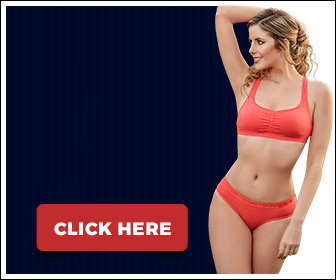eBay Users: What You Need to Know About Phishing Scams
Are you an eBay user? Whether you use eBay to do your online shopping or if you use eBay to generate extra income for yourself, as an eBay seller, there is something that you need to be aware of. As an eBay user, whether you are a seller or a buyer, you need to be on the lookout for phishing scams. Phishing scams are rapidly increasing in popularity and many are using eBay as a front. To protect your identity, as well as you finances, you need to be on the lookout for them.
If you are relatively new to eBay or online shopping in general, you may not know exactly what phishing scams are. Do you? If not, you should know that phishing scams are actually complex online scams. A shady individual or a scammer makes a fake website that is similar to eBay or at least a fake eBay sign in page. You are then sent an email that appears as if it was from eBay. The only thing is that it wasn’t. The goal of a phishing scam is to get you to visit the fake page and enter in your eBay sign in information, including your eBay screen name and your eBay password. Once a scammer has your information, they get access to you personal information stored on eBay, as well as free use of your eBay account.
One of the reasons why phishing scams are so easy to fall victim to is because they give you the impression that is something is wrong with you eBay account or that you did something wrong yourself. For instance, many phishing scams contain a message asking why you didn’t pay for an item that you ordered or outline the fact that your eBay account has been suspended. The goal is to get you so worried that you will automatically click on the link to get the problem solved; however, as previously mentioned, the link takes you to a site that looks just like eBay, but it isn’t. There is where the trouble comes in.
If you get an eBay phishing scam email, you will want to do a little bit of detective work, before actually clicking on the link. In fact, you shouldn’t even click on the link. The first thing that you will want to do is look at your name, as most eBay phishing emails start with “Dear eBay Member,” or something along those lines. Real eBay messages will refer to you by your eBay screen name or even your real name. You can also roll your mouse over the link provided to you and see where it will actually take you. In most cases, you will find that you are being directed to another site, not eBay.com. All eBay messages should appear in your “My eBay,” message box. To see if eBay really sent you an email, you can log into your eBay account, from a brand new window that you open up, and check your messages, if you even have any at all.
If you do receive an eBay phishing scam email, you are advised to contact eBay or examine eBay’s help center. There you will find instructions on how to report the email or send a copy of it to eBay. Although your first thought may be to delete the eBay phishing scam email, you will actually want to follow eBay’s reporting instructions. You may know that you are being scammed, but other may not. Reporting an eBay phishing scam to eBay allows them to take care of the problem; thus likely reducing the number of eBay users who fall victim to similar scams.
Now that you know exactly what eBay phishing scams are, you are urged to be on the lookout for them. Keeping an open eye is your best line of defensive against eBay phishing scams or any phishing scams for that matter.